QUICK TIP:
To get started with the Distortion Add-On, first add the "revolutions-addons" folder into your production site:
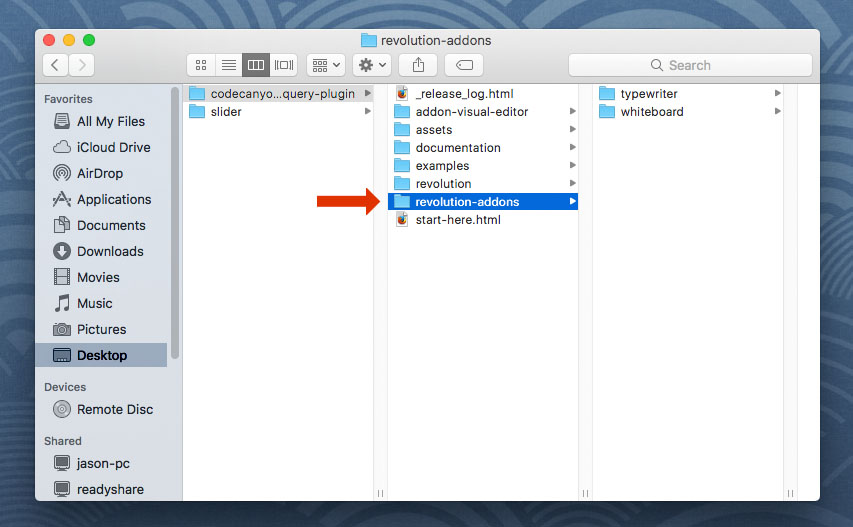
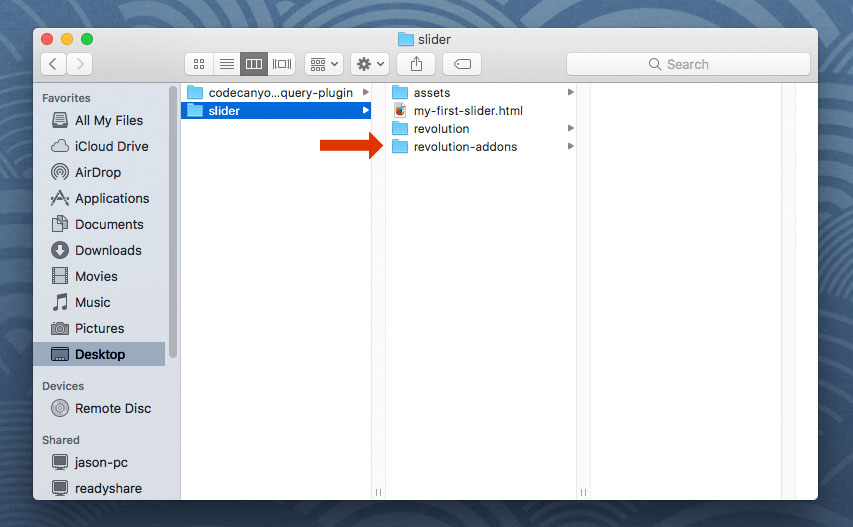
Next, add the Distortion stylesheet and script. The script should placed below all other scripts on the page.
<!-- DISTORTION STYLESHEET -->
<link type="text/css" href="revolution-addons/distortion/css/distortion.css" />
<!-- DISTORTION SCRIPTS -->
<script type="text/javascript" src="revolution-addons/distortion/js/pixi.min.js"></script>
<script type="text/javascript" src="revolution-addons/distortion/js/revolution.addon.distortion.min.js"></script>
Next, assign a variable to your slider's main settings script as shown in the following example.
var slider = jQuery('#rev_slider_1').show().revolution({
/* ******************** */
/* SLIDER SETTINGS HERE */
/* ******************** */
});
Then initialize the Distortion Addon directly after the slider settings (shown above)
RsLiquideffectAddOn(jQuery, slider);
Next, add the "data-liquideffect" attribute to your slides containing your Distortion settings:
- "width|height"
- true
- false
- true
- false
- "mousemove"
- "mousedown"
- true
- false
<!-- BEGIN DISTORTION SLIDE -->
<li data-transition="fade"
<!-- distortion settings and image map -->
data-liquideffect='{
"image":"revolution-addons/distortion/images/bwmap2.jpg",
"imagesize":"2273|1278",
"autoplay":true,
"scalex":2,
"scaley":2,
"speedx":0,
"speedy":0,
"rotationx":0,
"rotationy":0,
"rotation":0.2,
"transtime":2000,
"easing":"Power3.easeOut",
"transcross":true,
"transpower":false,
"transitionx":2,
"transitiony":2,
"transpeedx":0,
"transpeedy":0,
"transrotx":0,
"transroty":0,
"transrot":0,
"interactive":true,
"event":"mousemove",
"mobile":true,
"intertime":300,
"intereasing":"Power2.easeOut",
"interscalex":0,
"interscaley":0,
"interotation":0.4,
"interspeedx":0,
"interspeedy":0
}'>
<!-- Lazy Load the main image for the Distortion effect -->
<img class="rev-slidebg" src="assets/images/transparent.png" data-lazyload="assets/images/distort_5.jpg">
<!-- ***************** -->
<!-- SLIDE LAYERS HERE -->
<!-- ***************** -->
</li><!-- END DISTORTION SLIDE -->
