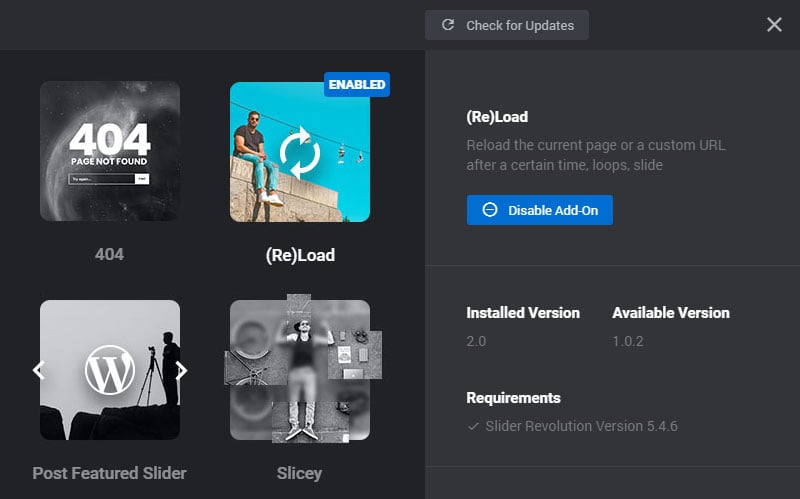Table of Content
Support
Weatherbit in no way endorses or provides support for Slider Revolution or the Slider Revolution Weather add-on. Please click on the button below for help from our experts at https://support.sliderrevolution.com.
Step 1
To get started, install and activate the AddOn from the plugin’s main admin page.


Step 2
Enable it for one of your Slider Revolution Modules
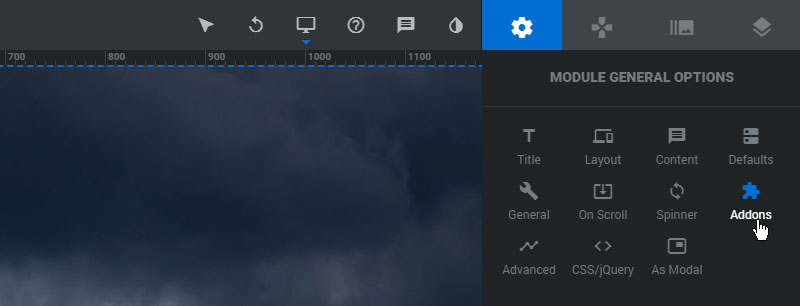

Step 3
Adjust the settings for when the page should reload and if it should load a new page.
1. Reload Event
Choose “minutes” if you want to reload after a set amount of time, “Slide” if you wish to reload after a certain Slide is displayed, and “Loops” if you want to reload after the Slider has cycled through a set amount of times.
2. Minutes/Slide/Loops
Set the amount of minutes, Slide number of amount of loops depending on your event choice.
3. Custom URL
Enable this option if you wish to navigate to a custom URL when the reload event happens. Or leave this option disabled to simply reload the current page.
4. URL
The url to navigate to if “Custom URL” is optioned.