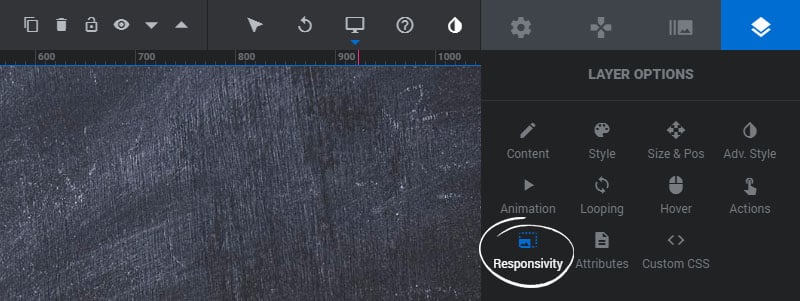Table of Content
- Step 1 : Enable all custom breakpoints
- Step 2 : Insert image layers
- Step 3 : Configure the layer’s device visibility
Step 1
Enable all Custom Breakpoints inside the Module Settings


Step 2
Insert 4 different Image Layers into your slide

Step 3
Select each Layer in the Timeline Editor and configure its Mobile/Device Visibility settings, enabling a only a single visibility for each Image.



Display different images on different screen sizes